Join Our Giveaway!

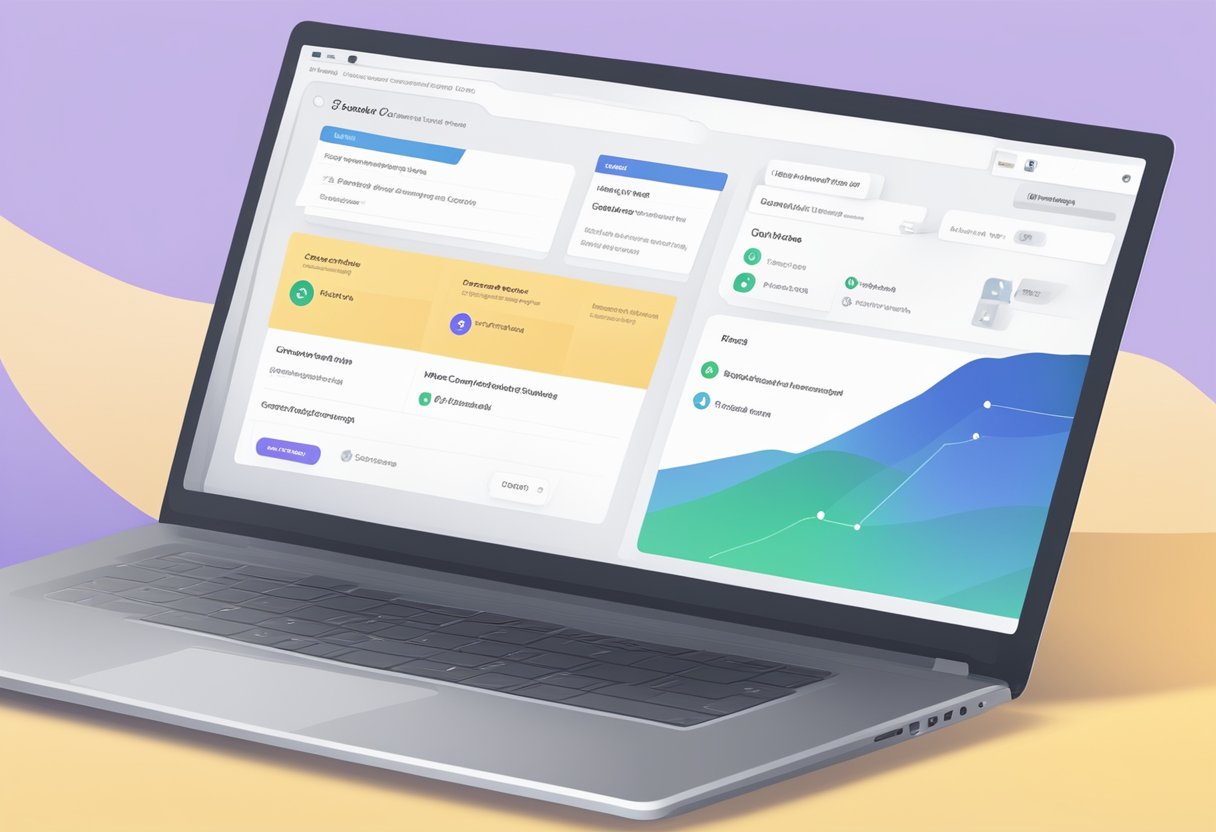
Choosing the best contact form plugin for your WordPress site is vital for managing interactions with your visitors effectively. With numerous plugins available, each offers unique functionalities that cater to different needs, from basic contact forms to advanced forms integrated with email service providers and payment gateways. It’s important to assess the specific requirements of your website and find a plugin that not only fulfills those needs but also delivers a seamless user experience.
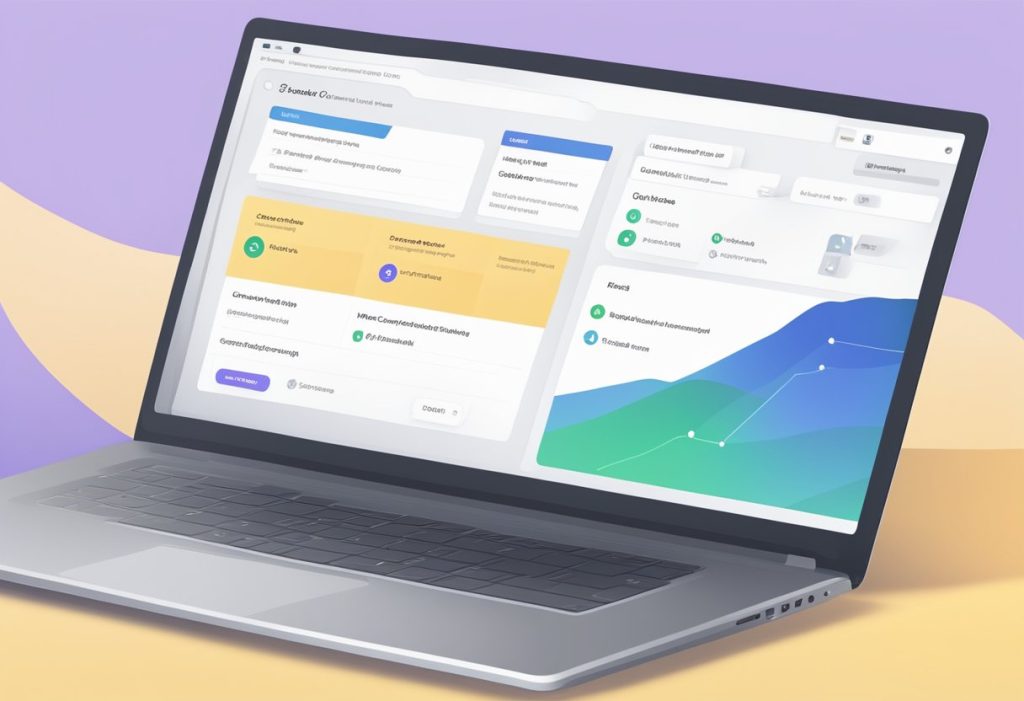
Security, performance, and user support are crucial factors to consider when selecting a plugin. A good contact form plugin should, foremost, keep your site safe from spam and malicious entries, which means regular updates and robust security features are non-negotiable. Furthermore, the plugin should be optimized not to slow down your website, as load times directly impact user engagement and SEO. Reliable customer support, thorough documentation, and positive user feedback should also weigh in your decision-making process.
| Plugin | Gravity Forms | Ninja Forms | HappyForms | Contact Form 7 | WPForms | Elementor |
| price | 59$ pA | free (pro from 99$ pA | free | free | free (pro from 39$ pA) | |
| Reviews | 4,5 | 4 | 4 | 5 | ||
| active installs | 1.000.000 | 30.000 | 5.000.000 | 3.000.000 | ||
| Features | good documentation many addons 30 field types conditional logic calculations FontEnd submissions | many addons conditional logic calculations FontEnd submissions payment options | many addons conditional logic calculations FontEnd submissions payment options | very minimalistic well documented no drag-and-drop builder | Newsletter integrations multi-step forms conditional logic file upload | not a pure form plugin but a page builder with form functionsFunktionen |
When selecting a contact form plugin for your WordPress site, you expect reliability, ease of use, and powerful features. Below you’ll find a curated list of the most popular and trusted plugins available.
Contact Form 7 is a staple in the WordPress community, renowned for its simplicity and effectiveness. It’s completely free and allows you to manage multiple contact forms, plus you can customize the form and the mail contents flexibly with simple markup.
With Gravity Forms, you gain access to a robust drag-and-drop contact form plugin. This is a premium solution that comes with a range of advanced features for form building, like quizzes, surveys, and user-submitted content, which justify its price point.
WPForms is highly regarded for its user-friendly interface. Its drag-and-drop form builder helps you create elegant forms quickly. The base plugin is free, but its premium versions unlock a vast array of extra functionalities that cater to all sorts of form creation needs.
Formidable Forms stands out with its focus on advanced data-driven solutions. Beyond basic forms, you can use it to create form-based applications, like calculators, payment forms, and more, due to its powerful data management capabilities.
Ninja Forms is a flexible and developer-friendly option. The core plugin is free with basic features, but its true potential is realized through premium extensions that cover a wide array of functionalities, from marketing integrations to payment processing.
Lastly, WeForms is a quick and easy-to-use form builder with a user-friendly interface. It comes with a variety of pre-built templates to speed up your form development process, and it ensures real-time drag-and-drop form building without any compromise on performance.
Selecting the right contact form plugin for your WordPress website hinges on identifying key features that enhance usability and functionality. Ensure any plugin you choose excels in these critical areas.
Your contact form plugin should offer a straightforward, intuitive interface. You need easy access to configure forms, with no coding required. This is typically achieved through a drag and drop form builder.
The plugin should allow for extensive customization options. You should be able to adjust layouts, color schemes, and field types to match your site’s branding and meet diverse needs.
Effective spam protection mechanisms like CAPTCHA or honeypot fields are essential in any contact form plugin to keep unwanted spam submissions at bay.
Your contact forms must look good and function well on all devices. Confirm that the plugin provides responsive forms that adapt seamlessly to mobile, tablet, and desktop screens.
A variety of form field options is necessary for collecting different types of information. Expect fields for text, email, dropdowns, checkboxes, and file uploads in a robust plugin.
Look for plugins that integrate with other tools and apps you use, such as email marketing services and payment gateways, which can broaden the forms’ functionality.
Easy management of form submissions is critical. You should be able to view, sort, and respond to entries directly through your WordPress dashboard.
Choosing the right contact form plugin for your WordPress site involves more than just the appearance and functionality—it’s crucial to protect the data your customers entrust to you.
Your contact form is one of the main channels through which sensitive customer data enters your WordPress site. Ensure the plugin you choose employs robust encryption such as SSL to safeguard this data during transmission. Additionally, look for features that support GDPR compliance to ensure data is handled legally and ethically.
Plugins that are regularly updated are less likely to contain security vulnerabilities. Check the changelog of a contact form plugin to confirm frequent maintenance and security patches. This not only fixes bugs but also adapts to the latest security threats.
To prevent spam and bot submissions through your contact forms, Captcha is essential. Opt for a plugin that integrates with services like reCAPTCHA to add an extra layer of security that discerns human users from automated scripts. This feature should be easy to activate within the plugin’s settings.

When choosing a WordPress contact form plugin, you should consider how the plugin’s performance and load times can affect your website. A faster website offers a better user experience and is favored by search engines.
Your contact form plugin should have a well-optimized codebase to ensure minimal impact on your site’s resources. Plugins with streamlined code run more efficiently, which means they have less of a chance to slow down your website. Look for developers who regularly update their plugins to optimize performance.
A contact form plugin can affect your page loading times, which in turn can affect user experience and SEO. Ensure your chosen plugin is designed to load its resources only when needed, instead of on every page, to prevent unnecessary load on your server.
To further improve performance, ensure your contact form plugin is compatible with your WordPress caching solutions. Caching plugins can help speed up load times by storing a static version of your form, so it’s important that your contact form plugin can work seamlessly with them.
When choosing a WordPress contact form plugin, support and documentation are essential for seamless integration and troubleshooting. Quality support can significantly enhance your plugin experience, while comprehensive documentation ensures you can maximize the plugin’s features on your own.
Most popular WordPress contact form plugins have a robust community support system. This usually includes forums where you can post questions and receive answers from other users and sometimes the developers themselves. External blogs and tutorials also complement the community-driven support, adding to the pool of knowledge you can draw upon.
Official documentation is the backbone for understanding and using contact form plugins effectively. It commonly includes step-by-step guides, FAQs, and troubleshooting sections. These are vital resources you should look for:
For those looking to customize or extend their contact form plugins, developer resources are a significant asset. These resources often encompass:
Choose a plugin that provides clear and thorough developer resources to ensure you can tailor the contact form to your specific needs.
When selecting a plugin for your WordPress site, it’s crucial to consider both the initial investment and the longer-term financial implications of the contact form plugin you choose.
Free Plugins often suffice for basic contact forms. However, they may lack advanced features such as integrations or payment gateways, which are available with Premium Plugins. Premium options generally offer more customization and support services. For example, the premium version of Everest Forms starts at $49 per year, while Metform’s premium tier begins at $39 per year.
Every premium plugin comes with a license agreement, which outlines the terms of use, update eligibility, and support. For instance, a single site license of Fluent Forms costs $59 annually, which includes updates and support, barring the Signature Addon. It’s important to read these agreements carefully to ensure they match your requirements.
Consider the total cost of ownership over time. While some plugins offer lifetime deals, others require annual renewals. For example, Ninja Forms memberships start at $99 per year. Weigh the long-term investment against the features and benefits provided to ensure sustainable value for your site.
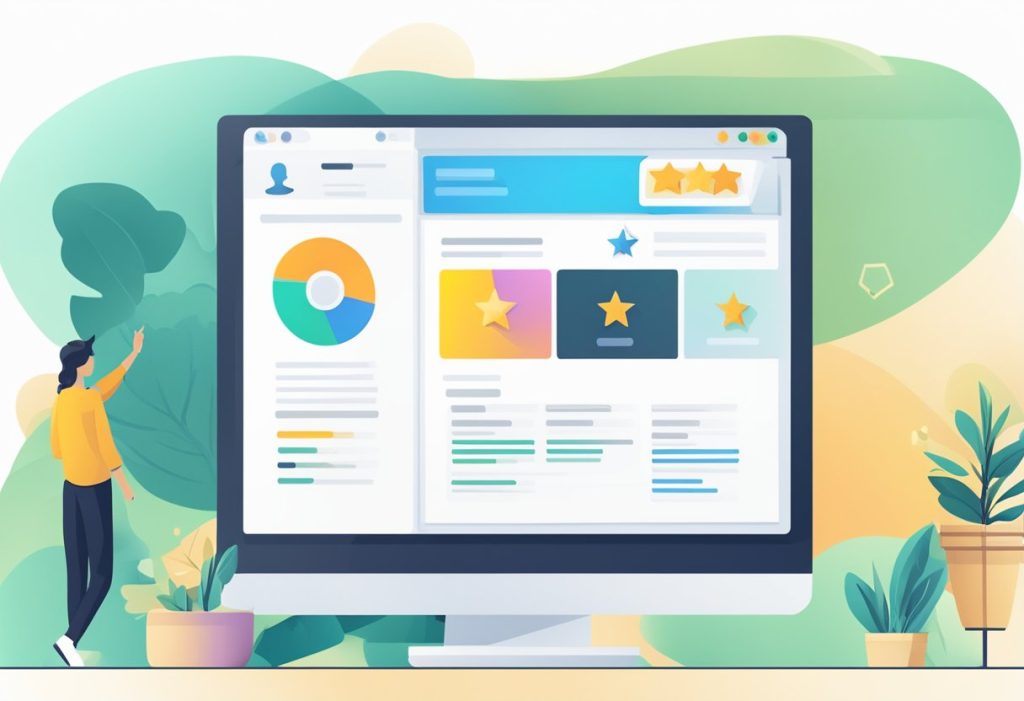
When considering the best contact form plugin for your WordPress site, user reviews, and ratings are invaluable for making an informed decision. They offer insights into the authenticity of user feedback, the user experience, and the level of support you can expect.
To ensure the authenticity of user reviews, look for consistency across various platforms like the official WordPress Plugin Repository, third-party review sites, and industry blogs. Check for verified badges that signify reviews are from genuine users. A plugin with a high number of reviews and a consistent rating is often a reliable indicator of quality.
User reviews can provide specific insights into the usability of the plugin. Look for recurring comments on the user interface, ease of form creation, and any mention of bugs or issues. Positive feedback on the plugin’s intuitiveness and flexibility suggests a smoother experience for you as well.
Support is a critical factor, and it’s reflected in user reviews. Consider the frequency of updates and whether issues are resolved in a timely manner. Prompt and helpful support is often highlighted in positive reviews, while recurring complaints about slow responses can be a red flag.
When selecting a WordPress contact form plugin, ease of customization can greatly enhance your website’s functionality and aesthetic alignment. Here’s how the top plugins stand out in this regard.
Most contact form plugins allow you to add custom CSS directly within the plugin’s settings. For instance, WPForms offers a section where you can input custom styles, while Gravity Forms enables you to apply unique CSS classes to form fields, making your forms look consistent with your site’s design.
The flexibility provided by hooks and filters is crucial for deeper customization without altering core files. Ninja Forms and Formidable Forms both offer extensive hooks and filters, empowering you with the ability to modify form fields, manage submissions, or even integrate custom functionality.
Extensibility refers to the ability to add new features or integrate with other apps. Plugins like Gravity Forms and Ninja Forms stand out for their wide array of add-ons. Whether you need to create a payment form or integrate with an email marketing service, these plugins provide the necessary tools to enhance your forms.
When managing contact forms on WordPress, the ability to migrate and export data efficiently is crucial. It preserves your flexibility and control over your data, ensuring seamless transitions and backups.
Data portability is essential for maintaining the integrity and accessibility of your contact form data. You should look for plugins that offer:
Tools for migration are indispensable when you’re moving your site to a new host or changing your domain. Consider plugins offering the following functionalities:
When selecting a contact form plugin for your WordPress website, ensure it integrates seamlessly with your theme to maintain a cohesive appearance.
You must ensure the contact form plugin you choose is compatible with your WordPress theme. Most well-coded plugins will work with any theme that follows WordPress coding standards. It’s wise to look for plugins that offer customizable templates to match your theme’s design. Plugins such as WPForms and Gravity Forms provide the flexibility needed to blend with your theme’s aesthetics without additional coding.
The best contact form plugins allow for visual consistency by offering extensive styling options. This means you can modify the form’s appearance—such as colors, fonts, and layout—to mirror your site’s branding. Some plugins also adapt automatically to your theme’s styling, ensuring font sizes and button styles are coherent with the rest of your site. For absolute consistency, check if the plugin offers a live preview feature, enabling you to see changes in real-time before publishing.
When selecting a WordPress contact form plugin, you might have several questions about functionality, ease of use, and implementation. The following FAQs aim to answer some common queries to help you make an informed choice for your website.
JetFormBuilder is known for its user-friendly interface, letting you build dynamic forms through a block editor-based approach without requiring technical expertise.
Contact Form 7 is a well-established plugin that offers a robust free version, capable of handling basic to moderately complex forms.
Gravity Forms is a powerful plugin that allows you to apply conditional logic to your forms, enabling you to create dynamic forms that change based on user input.
Based on community feedback, plugins like Gravity Forms and Ninja Forms often receive high ratings for their extensive features and customizability.
Many contact form plugins, such as WPForms and HappyForms, offer drag-and-drop builders that facilitate the creation and management of forms without any coding knowledge.
Several plugins like Akismet, when integrated with Contact Form 7, and anti-spam tools in plugins like Jetpack offer strong spam protection to safeguard your forms against unwanted submissions.