Join Our Giveaway!
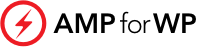

| Plugin | bbPress | BuddyPress | WPForo | Asgaros | Discussion Board | Sabai Discuss |
| Price | 100% free | 100% free | free (with Premium Addons) | free | free (from 29$ for Pro) | 24$ |
| Reviews | 4 / 5 | 4 / 5 | 5 / 5 | 5 / 5 | 4,5 / 5 | 4,5 |
| active installs | 300.000 | 200.000 | 30.000 | 10.000 | 2.000 | 3.000 |
| Features | classic forum system many extensions Akismet compatible | more a social network (feed, friends, groups etc) than a forum many extensions | modern layout many functions, like e.g. polls 3 styles (simple, extended, question-answer) | super easy integration via 1 shortcode classic, simple forum system | easy integration frontend login Spam protection | many design options, widgets etc many options around permissions, reputation and notificationsReputation und Benachrichtigungen |
When it comes to building a community around your WordPress site, adding a forum can be a great way to encourage engagement and discussion. However, choosing the right forum plugin can be a daunting task. With so many options available, it can be difficult to know which one is the best fit for your needs.

Fortunately, there are several top forum plugins for WordPress that offer a range of features and functionalities to help you create a thriving online community. In this article, we’ll take a look at some of the most popular forum plugins for WordPress, and explore the key features and benefits of each one. Whether you’re looking for a simple, lightweight solution or a more robust platform with advanced customization options, there’s sure to be a forum plugin on this list that meets your needs.
So if you’re ready to take your WordPress site to the next level and create a dynamic, engaging online community, read on to discover the best forum plugins for WordPress.
A forum plugin is a tool that allows website owners to add a discussion board, also known as a forum, to their WordPress site. The forum can be used to create an online community where users can engage with each other by posting messages, asking questions, and sharing ideas.
Forums play a vital role in community building by providing a platform for users to connect with like-minded individuals, share their knowledge, and learn from others. They also help to increase user engagement and create a sense of belonging among members of the community.
WordPress forum plugins come with a range of features that make it easy to manage and moderate the discussions on the forum. They allow website owners to create categories and subcategories, set up user roles and permissions, and customize the look and feel of the forum to match the website’s design.
Integrating a forum on your WordPress site has several benefits. Firstly, it helps to increase user engagement by providing a platform for users to interact with each other. This can lead to higher user retention rates and increased traffic to the website.
Secondly, forums can help to establish the website owner as an authority in their niche. By providing a platform for users to share their knowledge and expertise, the website owner can position themselves as a thought leader and build credibility in their industry.
Thirdly, forums can help to create a sense of community among users. By providing a platform for users to connect with each other, website owners can create a loyal following that is more likely to return to the website and recommend it to others.
Overall, integrating a forum on your WordPress site can have a significant impact on user engagement, website traffic, and brand awareness. With the range of forum plugins available, website owners can easily find a plugin that meets their needs and helps them to create a thriving online community.
When it comes to adding a forum to a WordPress website, there are a variety of plugins available, each with its own unique features and benefits. Here are some of the top forum plugins for WordPress:
bbPress is a popular and reliable forum plugin with over 200,000 downloads. It is designed to be simple and effective, making it a great choice for users of all experience levels and budgets. bbPress is fast, user-friendly, and flexible, allowing users to easily add a forum to their WordPress site. The plugin works seamlessly with most WordPress themes and plugins.
BuddyPress is a great alternative to bbPress, offering advanced social networking features in addition to forum functionality. Users can create communities, send messages between users, and create groups with group messages effortlessly. BuddyPress is free and fully extensible, making it a popular choice for users looking to build a social community.
WPForo is a powerful forum plugin with advanced features such as SEO optimization, user profiles, notifications, search, shortcodes, and email. WPForo is available in both free and pro versions, with the pro version offering additional features such as layouts, customization, and integration with other plugins. WPForo is easy to use and provides users with a range of customization options.
Asgaros Forum is a free forum plugin that is simple to use and familiar to WordPress users. It is fully extensible and allows users to create multiple discussion boards, each with its own set of features. Asgaros Forum provides users with a range of customization options and is easy to set up and use.
Discussion Board is a user-friendly, easy-to-set-up forum plugin that allows users to register and post topics and replies. It includes features like front-end user registration and login, automatic setup, and anti-spam fields. There’s a free version available, but the pro version adds extra features like multiple boards, user profiles, and priority support.
Simple and Sabai Discuss are two niche forum plugins that cater to specific needs. Simple is a free plugin that can scale to match the needs of any forum. It has a huge plugin library, which users can use to add functions. Sabai Discuss, on the other hand, is a premium forum plugin that offers a range of features such as voting, user management, registration, and activity streams. It is a great choice for users looking for a more comprehensive forum solution.
Overall, there are many great forum plugins available for WordPress users. Each plugin has its own unique features and benefits, making it important for users to carefully consider their needs before choosing a plugin. Whether you are looking for a simple and lightweight solution or a more comprehensive forum plugin, there is a plugin out there that can meet your needs.
When it comes to choosing a forum plugin for WordPress, there are a few key features that you should consider. These features will help ensure that your forum is user-friendly, well-supported, and capable of generating revenue.
One of the most important features to look for in a forum plugin is user experience and customization. This includes options for customizing the layout and style of your forum, as well as support for user profiles, private messaging, and more.
Shortcodes are also an important feature to look for, as they allow you to easily embed forum content into your WordPress pages and posts. This can help improve the user experience and encourage engagement with your forum.
Another important feature to consider is support and documentation. Look for a forum plugin that has a well-established support forum and documentation, as this will help ensure that you can get help when you need it.
If you plan on monetizing your forum, then you’ll want to look for a plugin that has built-in support for ads management and other revenue-generating features. This might include options for displaying ads, integrating with affiliate programs, or selling access to premium content.
Finally, you’ll want to look for a forum plugin that has strong SEO and search capabilities. This includes support for search engine-friendly URLs, meta tags, and other optimization features. It should also have robust search functionality, allowing users to easily find the content they’re looking for.
Overall, when choosing a forum plugin for WordPress, it’s important to consider a variety of features, including user experience, support, monetization, and SEO. With the right plugin, you can create a thriving forum community that engages your audience and generates revenue for your business.
Creating a forum on your WordPress website can be a great way to engage with your visitors and build a community around your products or services. However, setting up a forum can be a daunting task, especially if you are new to WordPress. In this section, we will guide you through the process of setting up your WordPress forum, from choosing the right hosting to creating a welcoming community space.
Choosing the right web hosting is crucial for the success of your WordPress forum. You need a hosting provider that can handle the traffic and provide reliable uptime. Look for a provider that offers WordPress-specific hosting, as this will ensure that your website runs smoothly and securely.
Once you have chosen your web hosting provider, you can install WordPress and your chosen forum plugin. Most WordPress hosting providers offer one-click installation of WordPress, which makes the process quick and easy. After the installation, you can configure your forum plugin by setting up user roles, creating categories and forums, and customizing the appearance of your forum.
Creating a welcoming community space is essential for building a successful forum. You want your visitors to feel comfortable and encouraged to participate in discussions. Start by creating clear guidelines for behavior and moderation, and encourage users to introduce themselves and participate in discussions. You can also create groups and sub-forums to help organize discussions and make it easier for users to find relevant topics.
Overall, setting up a WordPress forum requires careful planning and attention to detail. By choosing the right hosting, installing and configuring your forum plugin, and creating a welcoming community space, you can build a successful online community that engages with your business or organization.

One of the most important aspects of managing a forum is controlling who can do what. Most forum plugins for WordPress come with a built-in system for assigning user roles and permissions. This allows you to control what users can see, post, and do on your forum.
For example, you might want to give trusted members the ability to moderate posts or ban users, while limiting new users to only being able to view and post in certain sections of the forum. By setting up user roles and permissions, you can ensure that your forum remains a safe and welcoming place for everyone.
Moderating forum content is another crucial aspect of managing a forum. You want to make sure that users are following your forum rules and that spam and inappropriate content are not being posted. Most forum plugins for WordPress come with built-in moderation tools that allow you to review and approve or reject posts before they go live.
To further reduce spam, you can also use tools such as CAPTCHAs, email verification, and anti-spam plugins. These tools can help prevent bots and spammers from flooding your forum with unwanted content.
Finally, engaging and retaining forum members is key to building a thriving online community. One way to do this is by encouraging user feedback and participation. This can be done through features such as polls, surveys, and user-generated content.
Another way to keep users engaged is by offering incentives such as badges or rewards for active participation. You can also use email notifications and activity streams to keep users up-to-date on new forum topics and discussions.
By implementing these strategies, you can create a forum that not only attracts new users but also keeps them coming back for more.
Once you have chosen the best forum plugin for your WordPress site, you may want to extend its functionality by leveraging add-ons or integrating with other WordPress plugins. Here are some options to consider:
Many forum plugins offer a library of add-ons that you can use to add specific features or functions to your forum. For instance, bbPress has a range of add-ons that allow you to integrate your forum with popular social media platforms, add private messaging, or enable user signatures, among other things.
Simple also offers a variety of add-ons, such as a file upload module, a user reputation system, and a subscription module. These add-ons can help you customize your forum to meet the specific needs of your community.
Another way to enhance your forum’s functionality is to integrate it with other WordPress plugins. For example, if you run an e-commerce site, you may want to integrate your forum with a plugin like WooCommerce to allow users to discuss products and make recommendations.
Similarly, you may want to integrate your forum with a plugin like BuddyPress to create a social network within your site, or with a plugin like Yoast SEO to optimize your forum’s content for search engines.
If you have specific needs that cannot be met by existing add-ons or plugins, you may want to consider custom development. Many forum plugins offer APIs or hooks that allow developers to create custom functionality.
For instance, the WP Discussion Board plugin has a range of hooks that allow developers to add custom fields, modify templates, or create custom shortcodes. Custom development can be more expensive than using existing add-ons or plugins, but it can also provide more tailored solutions to meet your specific needs.
In summary, extending your forum’s functionality can help you create a more engaging and interactive community. Whether you choose to leverage add-ons, integrate with other WordPress plugins, or opt for custom development, there are plenty of options available to help you achieve your goals.
There are several forum plugins available for WordPress, but some of the top-rated ones include bbPress, BuddyPress, wpForo, and CM Answers. These plugins offer a range of features, including user registration, moderation tools, and customizable layouts, making them popular choices for building online communities.
bbPress is a popular forum plugin for WordPress that is known for its ease of use and integration with WordPress. Compared to other forum plugins, bbPress is lightweight and offers a simple, streamlined interface. However, some users may find the lack of advanced features limiting.
Simple is a free forum plugin that integrates well with WordPress themes. It offers a range of features, including user registration, moderation tools, and customizable layouts. However, some users may find the plugin’s interface to be less intuitive than other forum plugins.
When choosing a forum plugin for WordPress, it’s important to look for features such as user registration, moderation tools, customizable layouts, and integration with WordPress themes and plugins. Other important features to consider include support for multiple languages, SEO optimization, and mobile responsiveness.
wpForo is a popular forum plugin for WordPress that offers a range of features, including user registration, moderation tools, and customizable layouts. Compared to other forum solutions, wpForo is known for its user-friendly interface and powerful customization options. However, some users may find the plugin’s advanced features to be overwhelming.
bbPress and Simple are both lightweight forum plugins for WordPress that offer good performance. These plugins are known for their ease of use and integration with WordPress, making them popular choices for building online communities. However, some users may find the lack of advanced features limiting.