Join Our Giveaway!
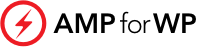
Creating a thriving online community starts with the right platform, and WordPress offers incredible message board plugins to help you get there. Whether you’re looking to facilitate discussions, provide customer support, or encourage user interaction, WordPress has a range of plugins to meet your needs. Choosing the best WordPress message board plugin is crucial to ensuring your forum is user-friendly, easy to manage, and fits your site’s design.

You’ll find a variety of options available, from the highly popular bbPress, known for its simplicity and integration with WordPress, to more feature-rich solutions like Sabai Discuss, which offers extensive customization and management tools. Each of these plugins brings unique features to the table, making it easy for you to handle topics, manage users, and keep your community engaged.
To make an informed choice, consider the specific needs of your community. Do you need advanced moderation tools? Are customization options a priority? By evaluating these factors, you can select a plugin that not only fosters vibrant discussions but also enhances the overall user experience on your site.
WordPress message boards are powerful tools for building online communities and enhancing user engagement. Whether you’re looking for a forum to provide support or foster discussions, selecting the right plugins and solutions is critical.
Building a strong online community starts with understanding your users. Create a welcoming environment where members feel valued and encouraged to participate. User-friendly interfaces and straightforward navigation are key.
Consistent participation from community leaders can drive engagement. Regularly post updates, respond to topics, and engage with user content. Your involvement shows commitment, making users more likely to return and participate.
Additionally, offering rewards systems like badges or recognition can motivate users. These incentives provide a sense of achievement and appreciation for their contributions, which can lead to increased participation.
Choosing the right tool for your message board depends on your needs. Some popular WordPress forum plugins include bbPress, WP Discussion Board, and Sabai Discuss.
bbPress is widely used due to its seamless integration with WordPress. Its lightweight design ensures fast performance. It also offers a range of customization options without compromising speed.
WP Discussion Board is another excellent choice for those new to WordPress. Its simple setup and user-friendly design make it accessible. This plugin is ideal for small to medium-sized forums.
Sabai Discuss offers more advanced features like post statuses and board permissions. This can be particularly beneficial for customer support forums, ensuring organized and efficient responses to user queries.
Each plugin has its strengths. Evaluate aspects such as ease of use, customization options, and specific features that align with your community’s needs.

WordPress forum plugins offer various features to enhance user interaction and content management. These features help you create a functional and engaging forum on your WordPress site. Below, we look at user profiles, post creation, and notification systems specifically.
WordPress forum plugins typically come with user profiles and registration systems. These allow users to create accounts and manage their profiles. You can often customize registration forms and user profile fields. This personalization helps you gather relevant information and improve user interaction.
Profiles may include avatars, bios, and links to social media. Some plugins allow additional features like custom fields where users can add extra information. Other features might include privacy settings that let users control who sees their information. By ensuring a user-friendly registration and profile management system, you enhance user engagement and retention.
Effective forum plugins offer robust post creation and management options. This allows users to easily start new topics and respond to existing ones. An intuitive design helps users navigate the forum with ease, boosting overall participation.
Post management features include moderation tools such as the ability to approve, edit, or delete posts. This helps maintain content quality and prevents spam. Forums might also offer sticky posts to keep important topics at the top, and threaded replies to keep discussions organized. Admins can set board permissions to control who can post or comment.
A key feature of forum plugins is the notifications and subscriptions system. This allows users to stay updated on new posts and replies. You can set email notifications for various activities like replies to a user’s post, new topics in a subscribed forum, or private messages.
Forums often provide subscription options for threads or entire boards, so users get updates on their topics of interest. Some plugins support in-site notifications to alert users when they log in. Effective notification systems keep users engaged and coming back to participate in ongoing discussions.
Choosing the right WordPress forum plugin can greatly impact your site’s performance and user experience. You’ll need to consider factors such as cost, support, updates, and functionality.
Free plugins like bbPress offer basic and reliable features that are ideal for simple forums. They are easy to set up and maintain, making them perfect if you’re on a tight budget or new to WordPress.
Premium versions, like the Pro Version of Sabai Discuss, offer advanced functionality and more customization options. These may include better user management, enhanced security features, or additional design elements. While they come with a cost, premium plugins often have more powerful tools, potentially giving you a more professional and effective forum.
When deciding between free and premium, you should assess your needs. If you expect heavy usage or need specific features, investing in a premium version may be worth it.
Reliable support is crucial for maintaining an effective forum. Plugins like WP Discussion Board are user-friendly but still need good support from developers. Check if the plugin offers regular updates to keep up with WordPress core updates and security needs.
Timely updates ensure the plugin remains compatible with the latest version of WordPress. For instance, bbPress is known for frequent updates and wide community support.
Consider reading user reviews and checking how often the plugin is updated. This will give you an idea of how responsive and reliable the plugin’s support is. Betting on a well-supported plugin helps in managing any issues that arise and keeps your forum running smoothly.
When setting up a WordPress message board, it’s essential to focus on design and layout customization to ensure a seamless user experience. Selecting the right themes and customizing layouts accordingly can significantly enhance your forum’s look and feel.
Selecting a WordPress forum theme that aligns with your site’s design is crucial. Popular themes like bbPress and BuddyPress offer built-in forum capabilities, making them great choices. These themes are fully responsive, ensuring your forum looks good on any device.
Look for themes that provide extensive customization options. Many themes let you change colors, fonts, and other design elements easily. The ability to tweak these settings helps your forum fit in with the rest of your website’s design.
Don’t overlook free themes available in the WordPress repository. Some free themes offer similar customization features as premium ones, so you can create an attractive forum without spending extra money. Always check user reviews and ratings to gauge the reliability and performance of the theme.
Ensuring your forum is fully responsive is key for a good user experience. Custom layouts allow you to create a unique structure that fits your community’s needs. Plugins like Discussion Board offer different layout options—classic forum layouts or standard WordPress archive layouts.
Using the WordPress Customizer, you can further customize layouts. Adjust colors, fonts, and other design elements to maintain consistency across your site. Custom layouts should be easy to navigate, with clear sectioning of topics and threads. This helps users find discussions quickly and participate more effectively.
Remember, responsive design means that your forum should be accessible and functional on desktops, tablets, and smartphones. User experience should remain consistent regardless of the device. Ensuring fast load times and smooth navigation can make a significant impact, keeping users engaged and active in your forum.
When running a message board on WordPress, effectively managing forum content and users is crucial. The following sections cover essential practices and tools to help you ensure a smooth and well-regulated forum.
To maintain a clean and friendly forum environment, content moderation is key. Plugins like bbPress and WP Discussion Board offer robust tools for moderating posts.
Automated spam filters can help in spam reduction, keeping unwanted messages at bay. Many WordPress forum plugins come with built-in spam control features like Akismet integration.
It’s also important to set clear rules for user posts and regularly monitor the forum to enforce those rules. Moderators should have the ability to edit, approve, or delete posts as needed.
Effective user management involves defining clear roles and permissions for different user groups. Most WordPress forum plugins allow you to create multiple user roles such as administrators, moderators, and regular members.
You can set board permissions to control who can post, reply, or access certain areas of the forum. This helps in organizing discussions and maintaining order.
For example, ForumWP allows you to set private, public, or hidden forums. This flexibility ensures that sensitive discussions remain confidential while general topics stay public.
Improving your WordPress forum is possible by integrating powerful add-ons and using shortcodes for enhanced features.
Add-ons and extensions can greatly boost the capabilities of your forum. They increase engagement by providing more interactive features. For instance, adding badges or reputation systems can motivate users to participate more actively. Extensions like private messaging allow users to communicate privately, fostering a sense of community.
Social network integration can link your forum with popular platforms, increasing visibility and engagement. SEO extensions help improve your forum’s ranking on search engines. Admin tools for moderating posts, managing users, and analyzing forum activity are also essential to keep the forum running smoothly.
Shortcodes are a powerful way to add advanced features to your forum without coding. They let you insert functionality directly into posts or pages. For instance, you can embed activity feeds, create polls, or show user statistics.
With shortcodes, it’s easy to add features like Q&A sections, member directories, and advertisements anywhere on your forum. Customize layout and content to match your forum’s style and improve user experience.
Using shortcodes enables quick modifications and enhancements, keeping your forum dynamic and engaging.
To foster an active forum community, prioritize user engagement. Start by welcoming new members. Greet them warmly, and encourage their first post. This helps visitors feel valued.
Set up private messages for one-on-one interactions. This lets users build personal connections, strengthening the community.
Create an activity stream. Show recent posts, messages, and user actions. This keeps users informed and engaged with ongoing discussions.
Use social media to promote your forum. Share top discussions or user posts to draw more visitors to your site. Social media can also bring in external traffic.
Organize events and challenges. Offer rewards for participation to boost activity. Recognize and reward active users with badges or titles.
Forum statistics can be a powerful motivator. Display stats like top contributors and most-viewed topics. This encourages competition and regular participation.
Set up dedicated support forums. Customers can find answers to common issues and get help from other users, fostering a community of support.
Keep your forum clean and user-friendly. Moderate discussions to prevent spam and ensure a welcoming environment.
Regularly update your forum with fresh content. Introduce new features or services based on user feedback to keep the community growing and engaged.
When picking a WordPress forum plugin, consider ease of use, features, and scalability. Here’s how some popular options compare.
bbPress:
bbPress integrates seamlessly with WordPress, making it easy to set up. It’s lightweight, keeping your site fast, and supports various add-ons for customization. Ideal for those who want something simple yet powerful.
BuddyPress:
For creating a community site, BuddyPress is your go-to. It transforms your WordPress site into a social network with member profiles, activity streams, and more. Pair it with bbPress for enhanced forum functionality.
Asgaros Forum:
Asgaros Forum is simple and perfect for beginners. Its ease of installation and user-friendly interface makes it a favorite for small forums. It includes essential features like user groups and a rich editor.
WPForo:
WPForo is rich in features, offering a range of layout options and built-in functionality like member ratings and private messaging. It’s excellent for large forums needing advanced management tools.
Simple:
Simple is highly customizable but more complex to set up. It offers a robust suite of features, including SEO settings, sub-forums, and comprehensive admin tools, catering to experienced users.
Sabai Discuss:
Sabai Discuss is unique among forum plugins, focusing on Q&A-style discussions. It’s great for sites looking to build a community-help section. It includes voting and comment features similar to modern Q&A platforms.
Discussion Board – WordPress Forum Plugin:
This plugin stands out for its ease of use with a form-driven front-end. Best for users new to WordPress, it simplifies creating and managing discussion boards.
Choosing the right plugin depends on your specific needs, such as ease of use, customization options, and intended forum complexity.
Choosing the right WordPress forum plugin for your site is important. Each option has unique features tailored to different needs.
bbPress stands out due to its integration with WordPress and ease of use. It allows you to quickly set up a community forum with essential moderation tools.
WP Discussion Board offers a beginner-friendly approach. It has a simple, form-driven front-end design, making it accessible to users without prior knowledge.
For more advanced features, consider Sabai Discuss. It’s well-reviewed and includes options for setting post statuses and managing board permissions at a reasonable price.
Building a discussion board boosts engagement and support. Users find it easier to share ideas, get help, and connect with others.
When setting up your WordPress forum, consider your community’s needs. Evaluate each plugin’s strengths to find the best fit for your goals.
Using a WordPress forum plugin is a powerful way to foster community and support on your website, helping you create a vibrant and active online space.
Comparing plugins:
| Plugin | Best For |
|---|---|
| bbPress | Ease of use and integration |
| WP Discussion Board | Beginner-friendly and simple setup |
| Sabai Discuss | Advanced features at a fair price |
Choose a plugin that aligns with your website’s purpose and your users’ expectations. This ensures a thriving, engaging community.
Discover the best plugins, setup tips, comparisons, and features for creating an effective message board on your WordPress site. Learn which options are free, what to look for, and how to choose between popular plugins.
Some of the top forum plugins include WP Discussion Board, DW Question & Answer Pro, and the classic options like bbPress and BuddyPress. Each offers unique features to suit different needs.
To set up a message board, first install a forum plugin like bbPress. Then, navigate to the plugin settings from your WordPress dashboard. Configure the forum’s structure, user roles, and permissions. Customize the appearance using a compatible theme.
BuddyPress is best for creating a social network-like community with extended profiles and activity streams. bbPress is easier to use for simple, traditional message boards. Your choice depends on whether you need social networking features or a straightforward forum.
Hueman and Asgaros Forum are popular choices for free themes that work well with forum plugins. They are responsive, customizable, and come with design options geared toward enhancing user experience on your message board.
Look for features like ease of setup, customization options, moderation tools, user permissions, and responsive design. These features ensure you can manage discussions effectively and provide a good user experience.
wpForo is known for its flexibility and range of features, making it a strong competitor against bbPress and BuddyPress. It offers modern layouts, customizable styles, and extensive forum management tools. It’s suitable for both small communities and large, interactive forums.