Join Our Giveaway!

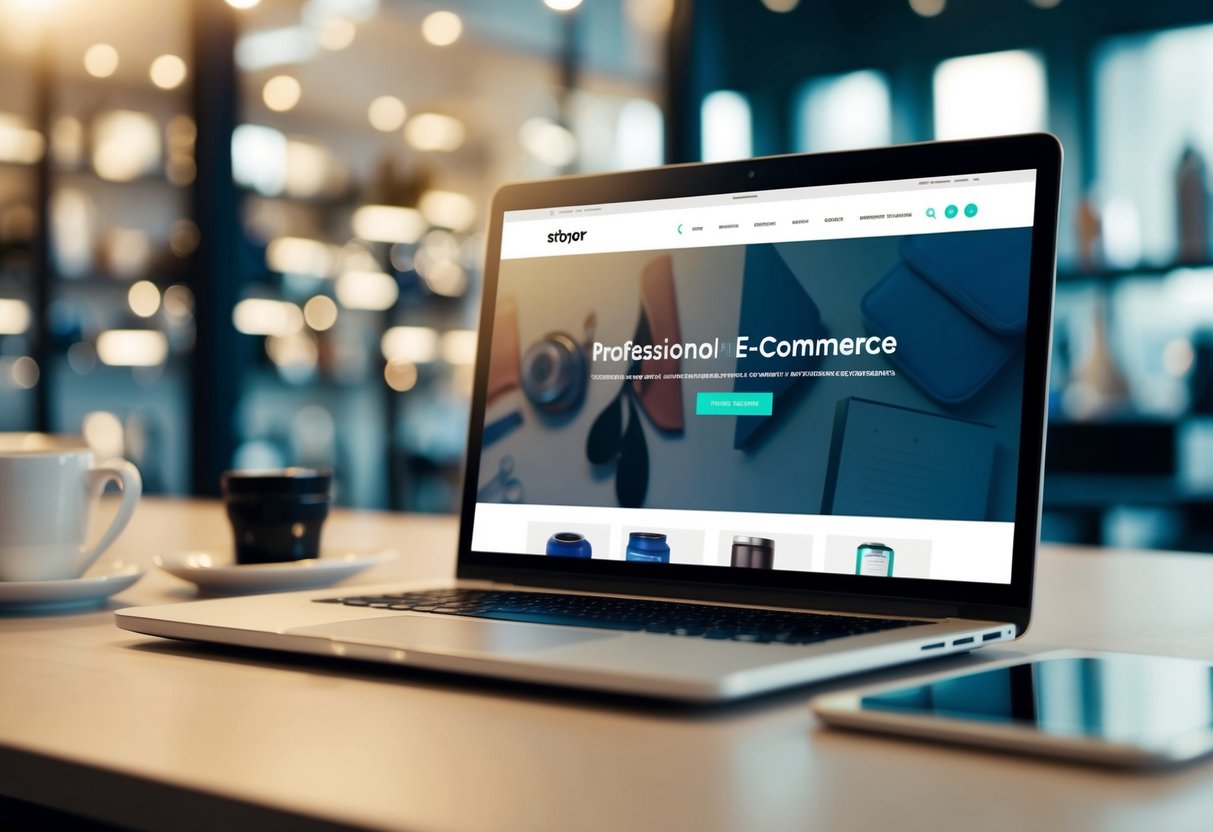
Boosting the performance of your Shopware platform can significantly enhance your online store’s efficiency and customer satisfaction. Shopware’s flexibility and scalability provide you with powerful tools to optimize your store’s speed and responsiveness. Whether you are managing a small boutique or a large e-commerce site, effective performance strategies are crucial for success.
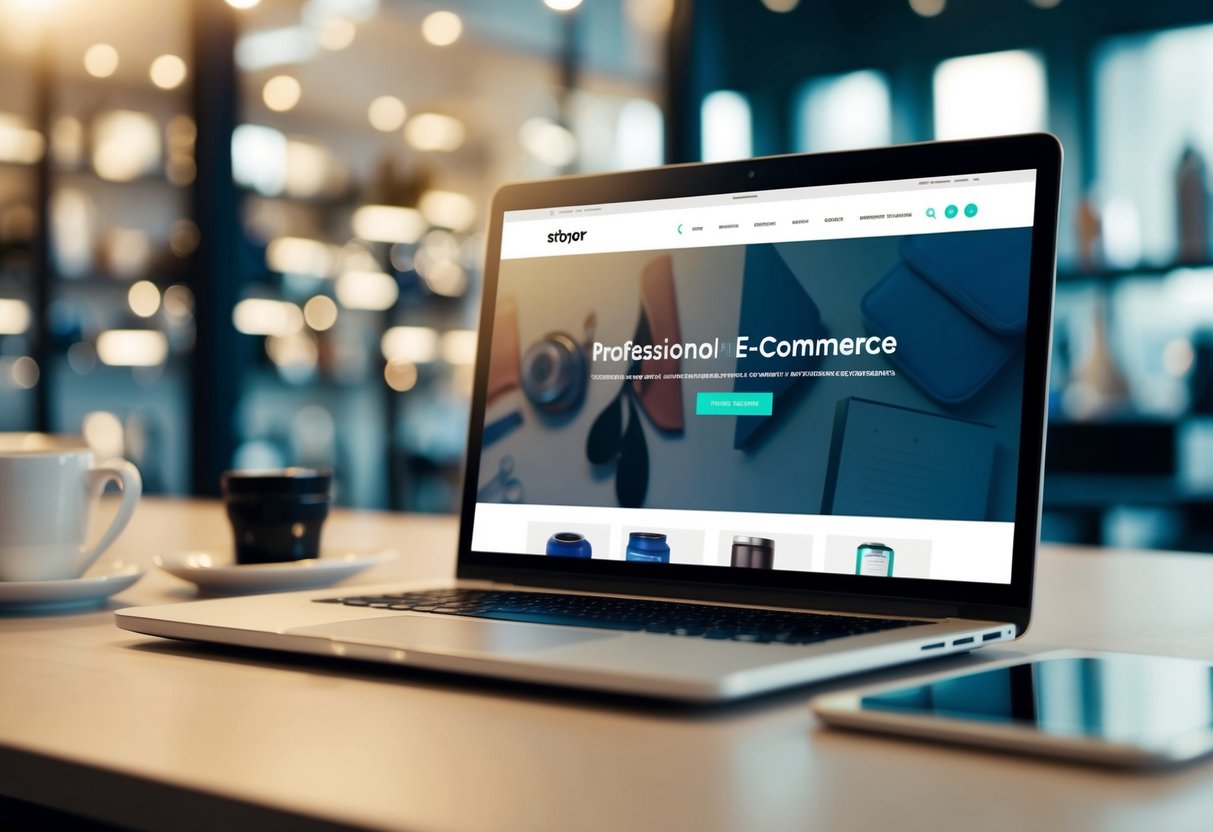
You will explore essential performance tips, including server configurations, code-level optimizations, and caching mechanisms to improve your site’s speed. Understanding these elements can help tackle high traffic scenarios and ensure seamless operations.
Proper plugin and theme optimizations are also key to maintaining a fast and agile site that meets your business needs.
By diving into the specifics of Shopware performance, you can better prepare your system for scalability and high traffic demands. This includes knowledge of the available tools and best practices, which will guide you in maintaining and automating processes for continuous performance improvements.

Shopware is a flexible eCommerce platform known for its modular architecture and robust performance capabilities. This guide discusses the differences between Shopware 5 and Shopware 6 and highlights the importance of the Data Abstraction Layer (DAL).
Shopware 5 is the earlier version, offering a powerful core and a rich set of features for managing online stores. It supports a wide range of plugins that allow customization. Shopware 5 primarily uses a monolithic architecture, which means all components are closely integrated.
Shopware 6 introduces a more modern, headless architecture, improving flexibility and scalability. It is built with a focus on API first, allowing you to easily connect various services and front-end solutions. This makes it ideal for creating tailored shopping experiences.
Both versions support an extensive cache system to enhance performance by quickly loading frequently accessed data.
The Data Abstraction Layer (DAL) is a key component in Shopware 6, responsible for managing data storage and retrieval. DAL allows you to interact with different database systems seamlessly, abstracting the complexity of database operations. This is especially useful for ensuring performance and flexibility in data handling.
DAL replaces the traditional DBAL used in Shopware 5, offering more robust features and improved performance. It supports various database types and helps maintain data integrity across the platform.
Using DAL, you can optimize data access patterns, implement caching strategies, and manage database transactions effectively. The abstraction ensures that your applications remain consistent, regardless of database changes or updates.
Effective Shopware performance hinges on core components like server configuration and caching solutions. These elements work together to boost speed and handle user demands efficiently.
In Shopware, performance begins with the server environment. You should ensure that your server is optimized for processing speed and reliability. Using PHP 7.4.x or higher can significantly enhance performance, offering potential increases of 25-30% in processing speed. This version helps manage higher loads more efficiently.
Memory allocation is critical; setting your memory limit to at least 512MB, especially when using multiple plugins, can prevent slowdowns. Leveraging technologies like PHP-FPM also improves performance by better managing server processes.
For database management, using MySQL instead of MariaDB generally yields better results. MySQL offers robust performance, improving query handling and data retrieval time.
Caching is a key strategy in optimizing Shopware performance. Implementing a bytecode cache, like OPCache, significantly speeds up PHP execution by storing precompiled script versions. This reduces the server’s workload, allowing faster delivery of web pages.
HTTP caching is another vital element. Integrating tools such as Varnish or other reverse proxy cache solutions supports quicker response times by storing copies of web pages closer to users.
Additionally, Shopware’s built-in caching strategies can be fine-tuned for specific needs. By adjusting cache settings, Shopware can efficiently handle high traffic, maintaining smooth operation even under stress. These methods together create a responsive and scalable online store environment.
Setting up your server and hosting environment is crucial for enhancing the performance of your Shopware store. Selecting the right server type, configuring your web server correctly, and optimizing your database can make a significant difference in speed and efficiency.
Your choice of hosting can greatly affect your store’s performance. Dedicated servers offer maximum control and resources but can be costly. Vservers provide good flexibility and are a middle ground between dedicated and shared hosting. Shared hosting is budget-friendly but may limit performance due to resource sharing.
When selecting a host, consider factors like uptime guarantees, customer support, and scalability. Ensure your hosting environment supports the latest Shopware requirements, including PHP-FPM for handling PHP processes efficiently.
Configuring your web server correctly is essential. Many Shopware stores benefit from using Nginx or Apache as their web server. Both have their strengths: Nginx is known for handling static files better and managing high traffic, while Apache offers more flexibility with modules.
Use web server caching mechanisms to reduce load times. Enabling gzip compression helps reduce file sizes, speeding up delivery to users. Configure PHP-FPM to use multiple workers for handling concurrent requests efficiently. Keep your server software regularly updated to benefit from the latest performance improvements and security patches.
Your database configuration plays a critical role in your store’s speed. Both MySQL and MariaDB are popular choices for Shopware.
Tweak your MySQL configuration by adjusting buffer sizes and connection limits according to your server’s specifications. This helps manage database load during peak times.
Indexing your database tables can significantly improve read operations. Regularly clean up unnecessary data such as old logs and cache. Consider using a separate database server if you have high traffic, as it can offload processing tasks from your main server.
Improving the performance of your Shopware setup requires attention to various layers of optimization. Focusing on database indexing, PHP configuration, and utilizing bytecode caches can significantly boost efficiency and speed.
Using indexes in your database can greatly enhance performance. Ensure essential tables and columns have proper indexes, which help speed up SELECT queries.
For SQL, writing efficient queries is important. Use joins wisely and be cautious with subqueries. Keep an eye on configurations such as sql_mode and group_concat_max_len. These settings can impact query behavior and performance.
Monitoring common slow queries and optimizing them can prevent slowdown and resource strain.
Configuring PHP correctly is crucial for optimal performance. You should always aim to use the latest stable PHP version that is compatible with Shopware. This ensures you’re getting the latest performance improvements and security fixes.
Adjust settings such as memory_limit in your php.ini file to meet your system’s needs. Increasing realpath_cache_size and realpath_cache_ttl can also boost efficiency by caching more file path lookups.
Aim for a balance in your configuration to avoid excessive resource consumption while ensuring fast script execution.
Implementing a bytecode cache like Zend OpCache is essential to improve PHP performance. It stores precompiled script bytecode in memory, reducing the need for PHP to load and parse scripts repeatedly.
Make sure OpCache is enabled and configured according to your server’s needs. Important settings to adjust include opcache.memory_consumption and opcache.max_accelerated_files. These settings determine how much memory is allocated for caching and how many scripts can be cached, directly impacting performance.
To improve Shopware’s performance, it’s important to use effective tools and strategies. By utilizing debugging and profiling tools, you can identify bottlenecks. Benchmarking tools help measure performance and compare it against optimal values, ensuring an efficient online store.
Shopware provides built-in debugging tools to help analyze and enhance store performance. By enabling the Shopware Profiler, you can gain insights into where time is spent during requests.
This tool highlights areas needing improvement, such as slow SQL queries or inefficient plugin behavior. Using the Symfony Profiler, you can view detailed data about response times, memory usage, and database queries.
To start, enable the Shopware debug mode in the config.php file. This action provides access to various profiling tools and detailed logs. These logs include execution times and resource utilization, helping you identify inefficient processes.
Reviewing these areas regularly ensures that your store operates smoothly.
Utilizing benchmarking tools is essential for understanding your store’s performance. Tools like Apache Benchmark can simulate user traffic, helping assess response times under load. It provides metrics like requests per second and time per request, vital for gauging overall capacity.
MySQLTuner is another tool that focuses on database optimization. It analyzes your MySQL setup and recommends adjustments to improve database performance.
Profiling tools can drill down into code execution to identify slow spots. They allow you to capture and review every function call, which is crucial for diagnosing inefficiencies.
By comparing benchmark values over time, you can track improvements and ensure your system is in top shape. Adjusting server and database settings, based on profiling data, leads to a faster, more efficient store.
Efficient caching optimizes Shopware’s performance by reducing load times and improving the user experience. You can leverage various caching strategies and tools to enhance system responsiveness and maintain high performance.
Advanced caching options in Shopware can significantly boost performance. By enabling HTTP Cache, you can quickly serve cached pages to users, reducing server load.
Redis is another option for fast caching and can handle database and session storage efficiently. For PHP scripts, enabling OPcache can reduce script execution times.
Consider using APC or APCu to cache PHP opcode or user data. These tools store precompiled script bytecode, making execution faster. Implementing Varnish Cache can further improve web performance through HTTP caching, serving your web pages more swiftly to users.
Cache invalidation ensures that users receive updated content when necessary. Employ strategies that balance freshness and performance.
You can automate cache clearing by using cron jobs, especially for sections like SEO, search functions, and top sellers to keep them current.
Delayed invalidation techniques can be used to handle less critical data updates, holding changes until the cache is least busy. This method conserves resources and avoids disrupting active users.
Properly configured invalidation helps maintain a seamless experience while providing up-to-date information.
Effective scalability and high traffic management are crucial for maintaining optimal performance during peak loads. Shopware’s infrastructure supports these capabilities by distributing load efficiently and implementing strategies to handle spikes in traffic.
When traffic spikes, distributing the load across servers helps maintain site performance. Using multiple servers, you can spread requests evenly, reducing strain on any single server.
Message queues play a vital role in this process. They help manage tasks by holding and prioritizing requests before they reach the server. This can prevent bottlenecks and ensure smoother processing.
Tools like RabbitMQ or Apache Kafka are often used for efficient queue management.
Proper queue management can significantly boost requests per second (RPS), improving response times and overall loading speed.
Anticipating peak loads is essential for seamless scaling. Auto-scaling, for instance, automatically adds or removes resources based on current traffic needs. This means your system can dynamically adjust to handle increased traffic without manual intervention.
Caching is another powerful tool. By storing frequently requested data closer to the user, caching can drastically reduce loading times. Pre-loading certain assets or data ensures that your users have fast access, even during busy times.
Monitoring performance is critical, as it helps detect potential issues before they impact users. Regularly reviewing your system’s metrics allows for quick adjustments, ensuring continuous high performance regardless of traffic surges.
Optimizing plugins and themes in Shopware is crucial for improving your store’s speed and reliability. Careful selection of high-performance plugins and thoughtful customization of themes can significantly enhance your online store’s efficiency without compromising on essential features.
When choosing plugins, consider their impact on system performance. Third-party plugins can offer great functionalities, but not all are optimized for speed. Always check for plugins that are actively maintained and compatible with your Shopware version.
Before installing a new plugin, read reviews and look into any known performance issues. It’s wise to perform tests in a safe environment like a staging site.
Monitoring the site’s speed after installation helps ensure that the plugin doesn’t slow down your store. Disabling or removing unused plugins can also boost performance.
Choosing the right theme is key to maintaining your store’s speed. A standard responsive theme can provide a good balance between aesthetics and performance.
When customizing, prioritize essential features and remove any unnecessary elements. Minimize the use of heavy images or complex scripts within your theme.
Ensure that the theme is compatible with the latest Shopware updates. Testing changes in a development environment first can prevent issues from affecting the live site.
Regularly updating themes and plugins ensures they remain optimized and secure.
Boosting your e-commerce performance can greatly improve your conversion rates and visibility online. Focusing on user experience and SEO ensures your store runs smoothly and attracts customers effectively.
A well-designed user experience is crucial in converting visitors into buyers. Fast loading times are essential; even a minor delay can cause a drop in conversions.
Make sure your store loads quickly by optimizing images and scripts. Navigation should be straightforward.
Organize categories clearly and provide search functionality using tools like Elasticsearch or OpenSearch. This helps users find products easily, keeping them engaged and increasing the likelihood of purchase.
Another key area is the checkout process. Ensure it’s simple and secure to reduce cart abandonment. Offer various payment options and include clear calls to action.
A seamless experience can lead to a higher conversion rate.
SEO is vital for getting your store noticed on search engines. Page speed is a part of this, as search engines rank faster sites higher.
Use tools to analyze speed and resolve any issues. Content is another big factor in SEO.
Write clear, relevant product descriptions with the right keywords. This helps your store appear in searches when potential customers are looking for products you offer.
Ensure your site is mobile-optimized. Many users shop using mobile devices, and search engines consider mobile performance in their rankings.
By enhancing usability and speed on all devices, you improve both user experience and SEO, leading to better performance and increased sales.
Keeping your Shopware store running smoothly involves adopting best practices for regular maintenance and automation. Identifying crucial tasks and efficiently scheduling processes like cron jobs can help optimize performance and reduce downtime.
Regular maintenance ensures optimal performance and security for your store. Back up your data frequently to prevent data loss and ensure quick recovery in case of issues.
Install and configure a bytecode cache to enhance PHP execution speed, as this can improve performance by up to 25%.
Leverage automation tools to streamline repetitive tasks. For instance, automate billing and invoicing processes to reduce errors and save time.
By implementing automation, you can handle tasks efficiently without constant manual intervention.
Cron jobs are vital for automating scheduled tasks in Shopware, such as updates, backups, and data synchronization.
Determine the right timing and frequency for your cron jobs to avoid overloading your server. Use the developer documentation to understand how to configure cron jobs for your specific needs.
Ensure your cron jobs are prioritized based on urgency and frequency. Regularly review and adjust your cron schedule to match changing business needs.
Ensuring robust security and compliance measures contributes to optimal performance in online operations. Protecting data through techniques like HTTPS and controlled access measures safeguard integrity and trust.
Using HTTPS instead of HTTP is crucial for keeping data private between your site and users. HTTPS encrypts information, securing it from unauthorized access.
Encrypted connections prevent data breaches when users input sensitive details on your site.
Implement IP whitelisting to control who can access your backend systems. Only trusted IP addresses should be allowed, reducing risks from potential attackers.
Secure access measures like captchas for user registrations can prevent unauthorized sign-ups and protect your site from bots and spam.
Regularly update security plugins and conduct audits to spot vulnerabilities early. This proactive approach helps keep your system compliant with regulations like GDPR, enhancing both security and performance.
When optimizing Shopware for performance, integrating tools like Elasticsearch and Redis can significantly enhance functionality. Knowing how to make the necessary configurations and understanding their benefits can help you efficiently run large-scale operations. Additionally, consider the differences between Shopware and Shopify to find the best fit for your needs.
Elasticsearch can greatly improve search functionalities in Shopware. By indexing data effectively, it speeds up search queries, enabling users to find products faster.
This integration requires configuring Shopware settings to connect with your Elasticsearch instance. Once set up, it enhances user experience by providing quick and relevant search results.
For Shopware 6, using PHP-FPM with a properly configured bytecode cache can improve performance by up to 25%.
Ensure your PHP version is updated to at least 7.4.x. Moreover, setting a Memory_Limit of at least 512MB can handle multiple plugins and large datasets efficiently.
Redis acts as a caching layer for Shopware, storing frequently accessed data to reduce database load. It speeds up page load times by keeping data like user sessions and configuration settings readily available.
This reduces server response times, ensuring smoother navigation for users.
Shopware is designed to manage a large number of products and traffic volumes efficiently. With the right server resources and optimizations, Shopware can handle complex catalogs and extensive customer interactions, making it suitable for large-scale e-commerce platforms.
Shopware offers more flexibility for customization and scalability, suitable for businesses seeking tailored solutions. Shopify focuses on ease of use and simplicity, making it ideal for small to medium-sized stores.
Shopware requires more technical knowledge for setup and optimization compared to Shopify.
Regularly update your Shopware version. Make sure all installed plugins are optimized for performance. Use caching mechanisms like Redis and a properly configured bytecode cache. Additionally, optimize images and other media assets to speed up load times and enhance the overall experience for your customers.