Join Our Giveaway!
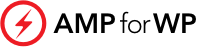

WordPress is a widely used content management system (CMS) that powers millions of websites worldwide. It is popular for its ease of use, flexibility, and a large ecosystem of themes and plugins. If you’re planning to host a WordPress site, one of the options you might be considering is Azure, Microsoft’s cloud computing platform. In this blog post, we’re going to examine the costs associated with hosting a WordPress site on Azure and discuss the factors that can impact these costs.
Azure offers three main hosting plans for WordPress: Basic, Standard, and Premium. These plans differ in the resources they provide, such as the number of vCores, the amount of RAM, and storage capacity:
The costs of these plans vary, but a significant aspect is that Azure has recently optimized its Database Server to offer more cost-effective hosting. For example, in the East US region, the approximate monthly price of the Basic Plan has decreased from $28.7 to $21, the Standard Plan from $215 to $139, and the Premium Plan from $317 to $253. This represents potential savings of 27%, 35%, and 20% respectively for each plan.
While the hosting plans provide the core resources needed for your WordPress site, there are additional factors that could add to the overall cost of hosting on Azure:
While Azure provides many advantages such as scalability, high availability, and integration with other Azure services, there are a few potential downsides to consider:
When hosting a website, you also need to consider data transfer costs, especially for sites with a lot of traffic or data-intensive operations. Azure charges for outbound data transfer (egress) beyond the first 100GB per month, which is provided for free. The rate for egress varies based on the total volume of data transferred and the region from which the data is transferred.
For example, if you’re using the Microsoft Premium Global Network, the cost from North America or Europe to any destination starts at $0.087 per GB for the next 10TB, and the rate decreases as the total volume of data transferred increases. If you’re using a transit ISP network, the rates are a bit lower, starting at $0.08 per GB for the next 10TB from North America or Europe to any destination.
Azure WordPress hosting can provide a robust and scalable solution for your website, but it’s essential to understand the associated costs. These costs can vary based on the hosting plan you choose, the amount of data you transfer, and other factors like additional support or database upgrades.
It’s also important to note that while Azure offers many features and benefits, there may be potential downsides like complexity of setup and potential integration issues with some WordPress plugins and themes. Careful consideration of these factors will help you make an informed decision about whether Azure is the right platform for your WordPress hosting needs.
Remember, the best hosting solution depends on your individual needs, the size and complexity of your website, and your budget. Always consider these factors when choosing a hosting provider for your WordPress site.